Usability Testing
App or website interactions are extremely necessary to know what the customers are in need of. Usability testing does that for you.
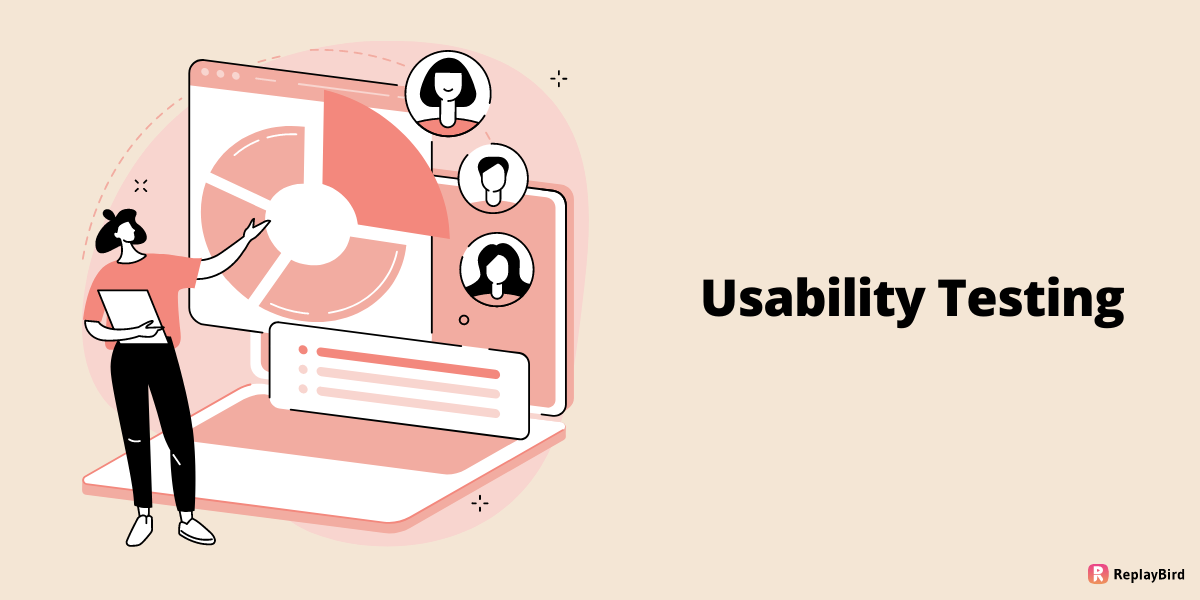
What Is Usability Testing And Everything You Need To Know About it?
The success of any product rely on the way customers use it. Even a small flaw, will make them reject and disappoint them. When it's an in store it is easy to resolve the customers queries as we can have a better user interaction over there. With a digital product it isn't possible.
A digital product will have various bugs and errors which makes the visitors leave the site at that instant. With less interactions it is hard to get your users back. So what can be done? Use of the feature usability testing might be a good option to sought the problems.
Every fact you need to know about usability testing is right down in this article. Read through it and learn every aspect about it to implement in your workspace.
What is usability testing?
App or website interactions are extremely necessary to know what the customers are in need of. Usability testing does that for you. To explain about it, usability testing is the way to interact with users who visits your app, website or digital product.
This is the easy way to monitor the behavior and actions of the visitors while they are using the website. It is not possible to look at all actions manually, that is why you need to know about usability testing.
Know each and every step that is made by the users easily without much equipments. Whether your users are having an excellent experience or they are having a worst experience, you can know everything now with the help of usability testing.
What are the benefits of usability testing?
The use of usability testing is generally to identify the issues or problems faced by the users which can't be found out easily. You can have a better understanding of the digital product that you have built.
1. Understand the product better: After building the product, it is extremely important to know how the product works. It depends on how the users interact with the product that you have built. By looking and monitoring the actions of the users you can have better insights of what is happening in the website.
2. Clear the confusions: The product that you have built will have various elements and features in it. You might think it is very efficient for the users to adapt to it, but sometimes they might be stuck or confused with the element. Find out where and why the problems are caused and resolve it to give a better UX.
3. Resolve bugs: Another major problem that is witnessed with a digital product is bugs and errors. When you are running multiple pages or websites it will be hard to monitor everything manually. In such cases usability testing will highlight the bugs present for you to resolve the issue at the earliest.
4. Increase UX: There may be various reasons for users to like the website. But a small error will make the visitors annoy them and leave the site. This would highly affect the UX of the site. Find out the flaws in your website and build a great UX for more visitors to engage in the product.
5. Check the functionality: Running of website is what determines the UX of the product. How will you test if the product is functioning in the correct way? Use the usability testing to check if your website has all the features and functions just like the way you thought.
What are the types of usability testing?
a) Moderated vs. unmoderated:
- In Moderated usability testing, it is done by a person or a researcher with the series of questions or queries to the users.
- Unmoderated usability testing doesn't need any researches because you can easily monitor the website to know the activities in the site.
b) Remote vs. in-person:
- Remote: The testing is done through online mode using internet.
- In-person: The testing is done in the presence of a person.
c) Explorative vs. assessment vs. comparative testing:
- In explorative testing the visitors can give their open minded suggestions or opinions related to the product.
- Assessment testing helps us to completely evaluate the product that you have designed.
- The result that is obtained by comparing features of the website can be done using comparative testing.
How to perform a usability testing?
Based on the three types of usability testing, various testing grounds are used. The tests conducted often are extremely helpful in knowing about the product that we have built.
1. Lab usability testing:
The entire research or test is done under a lab environment. The users or audience would be given a series of tasks or questions to complete. On analyzing their behavior throughout the test, you can conclude the effectiveness of the product.
2. Internet usability testing:
The remote way of conducting test can be done using internet. As internet is now available globally, you can run your tests and find out the preferences of audience from every part of the world.
This is a major feature that is used by the website developers to study the user activity and behavior while they are using the site. Session recordings has various other option like heatmaps, funnel analytics to give you a detailed description about the functioning of the website.
4. First click:
First click helps you to navigate, why and what does the visitors use it the website. There might be various elements, but you should be aware of the most important feature of the website so that you can focus on that more.
5. Eye tracking:
Movement of the eye while using the digital product determines the user interaction of the website. Eye tracking method studies each and every movement of the user for you to have a clear picture of their experience in the site.
Usability testing with ReplayBird:
After knowing all about usability testing, you should also know about how and where to get started with the feature. The best way to start the usability testing is through ReplayBird.
Session recordings, heatmaps, behavior analytics and much more at the same roof so that you can get all benefits at the same place. ReplayBird gives the easiest way to understand the website or any digital product in the best possible way.
Get started now and explore more with ReplayBird.
Try ReplayBird for free now
Free 14-day trial. No credit card required. Easy setup.