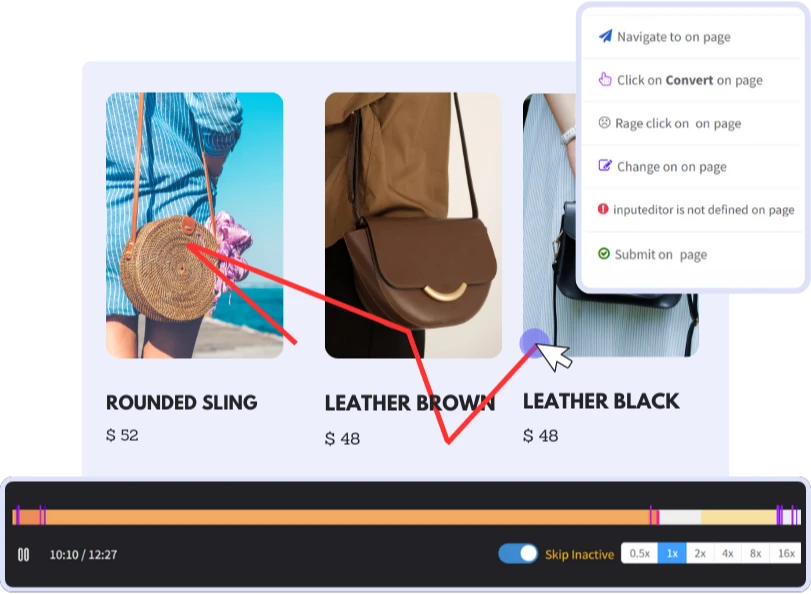
Session Replay
See your website through the eyes of your users with session replay. Witness precisely how visitors navigate your site, from their initial click to their final interaction. Elevate conversion rates while reducing bounce rates, by establishing a user-friendly platform that significantly contributes to revenue growth.
Benefits
 Safeguard Sensitive Data
Safeguard Sensitive Data Build trust by redacting personal information to ensure it isn't captured.
 Console logs & Network Data
Console logs & Network Data Debug with network requests, responses, & errors logged info in browser console.
 Improve Funnel Conversion
Improve Funnel Conversion Pinpoint where users abandon conversion processes, such as checkout/sign-up.
Replay user actions, such as clicks, form inputs, scrolls, & mouse movements.
Understand contextual insights on why users struggle with certain tasks.
Host own cloud environment for full control over data security & compliance.
Witness Impacts with Session Replay
Session replay for designers to observe where elements are unclear or how various devices, screen resolutions, and browsers are delivering the user experience.
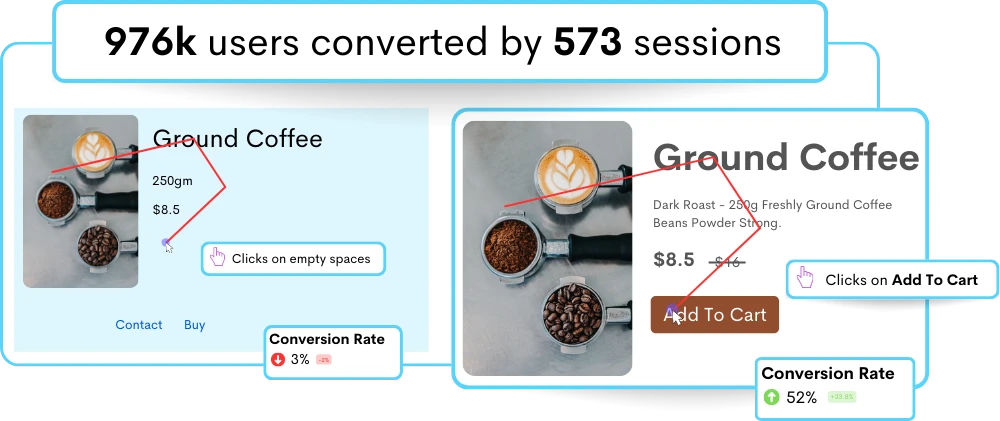
Capture Real Meaning Behind Every Click
Watch users interact with your website in video replay to understand user behavior and identify pain points for improved conversion rates.
- Uncover User Intent: Observe individual user session replays for better insights into optimal UX throughout your customer journeys.
- Real-Time Behavior Analysis: Track mouse movements, clicks, and scrolling behavior to figure out how users engage comprehensively.
- Slice and Dice Recordings: Sort your website recordings by entities such as browser, country, device name, device type, IP address, OS, status, tags, user email, user ID, user name, or visited URL.
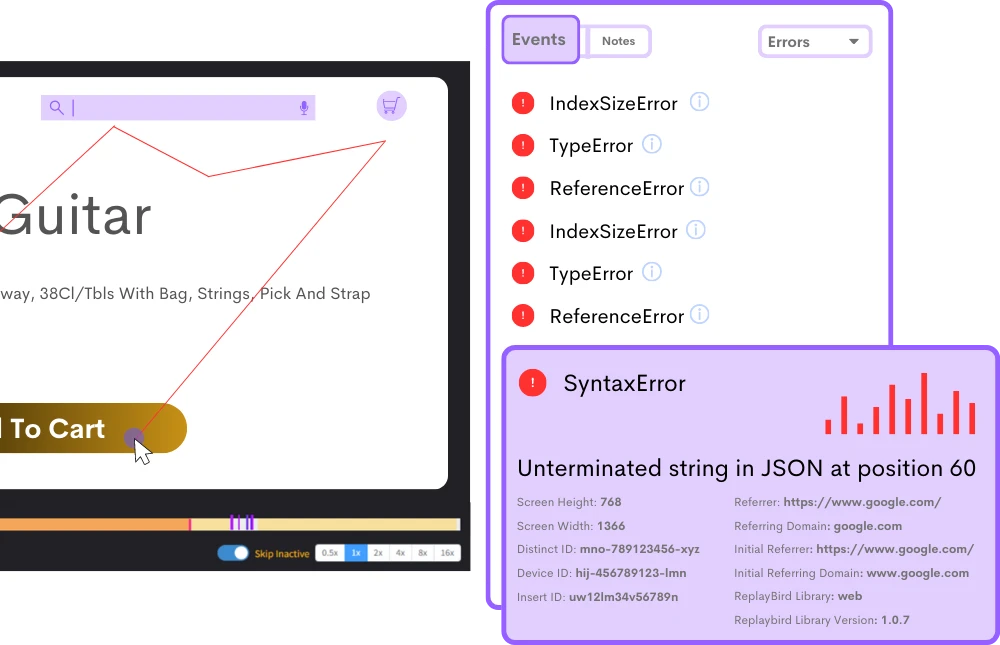
Jump from Session Replay to Prioritized JS Errors
Understand your JavaScript errors like never before with a comprehensive view of how users really confront errors with recording.
- Watch Error Affecting: Qualitative data from user sessions with JavaScript error, debugging info on the impacts with users in real-time.
- Impactful Analysis: Watch users encountering JavaScript errors through recorded website sessions for a UX with zero frustration.
- Error Reporting: Error event data and stack trace info in real-time as users encounter front end errors with user session replays.
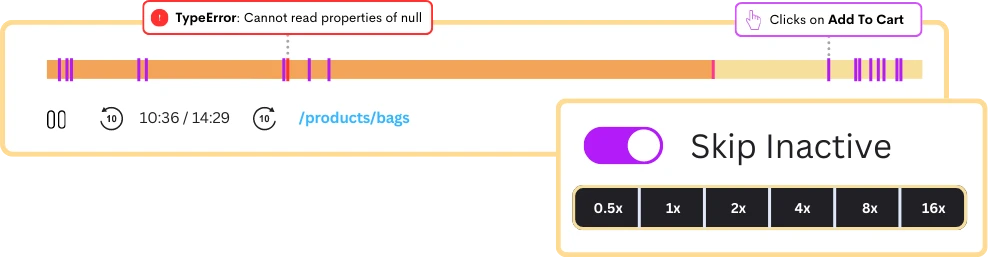
Boost Efficiency with Advanced Session Player Features
Watch user session player with more productive and functional UX features that let your analyze instantly and more deeply.
- Skip Inactivity: Jump to the most critical parts of the session replay, where users engage with your site or app.
- Playback Speed Control: Alter session playback speed from 0.5x to 2x, 4x, 8x, and even 16x, for an instant session replay review.
- User Action Targeting: Target specific user events, clicks, rage clicks, changes made on pages, navigation to pages, JavaScript errors, and add custom events to any action.
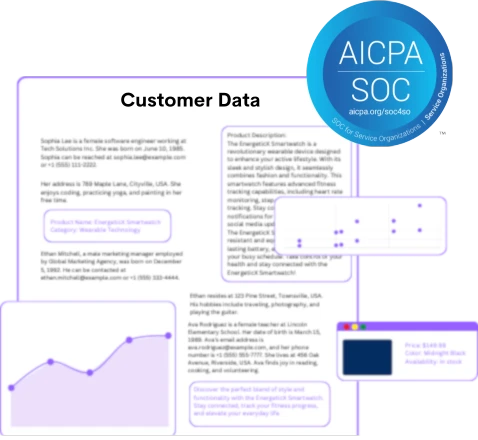
Privacy-Focused Control on What Data is Recorded
Multiple security and data protection layers prevent unauthorized use, encompassing the default anonymization of user sessions.
- Your Data, Your Rules: With our customizable privacy recording settings, you decide what's recorded and what remains inaccessible.
- Default Data Masking: Sensitive user data, card details, or PII numbers are inevitably excluded during session recording.
- Compliance with Regulations: User data in session replay is handled and protected by GDPR and SOC2 to reduce data breach risk.
Trusted, enterprise-level security to protect your data
Our commitment to privacy and security GDPR & CCPA Compliant
GDPR & CCPA Compliant ISO 27001 Certified
ISO 27001 Certified Soc 2 Type 2 Compliant
Soc 2 Type 2 CompliantFrequently Asked Questions
The process begins with integrating specialized tracking scripts or tags into the web page or app. These scripts monitor and record user actions as they engage with the interface. The recorded data, including changes to the Document Object Model (DOM), user inputs, and network requests, is then stored on servers for later analysis.
During playback, the captured events are reconstructed to visually represent the user's session. This involves precisely replicating the user's interactions using the stored sessions, including the timing and order of events. By accurately rendering the user's experience, session replay provides insights into usability issues, user behavior patterns, and potential areas for improvement.
Session replay, on the other hand, allows you to watch these recorded interactions as if in real-time, providing a video-like playback of user sessions.
This gives a more detailed analysis of user behavior, offering insights into customer journeys and identifying areas for optimizing conversions and improving user experience.
1. Deeper User Insights: Provides a deeper understanding of user behavior and customer journeys.
2. Improved User Experience: Identifies usability issues, optimizing the website for better interactions.
3. Error Detection and Troubleshooting: Pinpoints and resolves JavaScript errors quickly.
4. Optimized Conversion Rates: Analyzes interactions to improve conversion rates and overall performance.
Not only JavaScript errors but also session replay can help analyze identify user frustrations, UX issues, and improve funnel conversion. By combining features such as customer journey analysis, funnel analysis, heatmaps, product analysis, and error analysis, session replay provides a comprehensive view of user interactions, letting development teams to pinpoint the exact moments and contexts where errors occur and swiftly resolve them.
Stop guessing what your visitors want.
Playback everything visitors do on your site.
 Watch visitor behavior
Watch visitor behavior Watch movements of your visitor’s using session recordings.
 Notes, Segments and Tags
Notes, Segments and Tags Add notes, segments and tag to your recording for easy identification.
 Easy Installation
Easy Installation Installation is quick and simple using a javascript tarcking code.
 Performance monitoring
Performance monitoring Assess your site's user experience and uncover areas for improvement.
 Unlimited team members
Unlimited team members Invite all your team members and clients at no added cost!
 Block IPs
Block IPs Exclude tracking yourself, your team or clients by blocking their IPs.
 Share
Share Share notes and website recordings to your fellow mates.
 User Identify
User Identify Track users to identify which users are having bad user experience.
 Audit Logs
Audit Logs See security audit logs for your projects and accounts.
Start using ReplayBird for free now.
Understand your customers in real-time.
Replace Assumptions with User Journey Insights
Identify potential opportunities to increase productivity and profitability, leading to more effective and cost-efficient outcomes.

Customer journey mapping analytics shows how visitors progress on your site from entry to exit.

Record website visitors’ mouse movement, clicks, taps, and scrolling across multiple pages.

Bring your users to the right product with ReplayBird to boost Inter-Functional Collaboration.

Monitor every page on your site, rectify the issues, and enhance customers' better experience.

Discover all the front-end issues that occur in your web application before your customer notices them.

Get a complete overview of the multiple points of impact from your website’s performance.

It's the method analyzing a user's journey through a series of events that lead up to conversion.

Form Analysis helps you understand how your forms are performing, by analyzing user behavior interactions.

Keep digital records of web and mobile interactions. Securely retain relevant digital records.

Understand the quality of your user experience to deliver a more intuitive and inspiring digital journey.

Digital accessibility means ensuring the web is accessible by everyone, which is a moral imperative.

ReplayBird offers exceptional user data security, purpose-built for privacy, security and compliance.